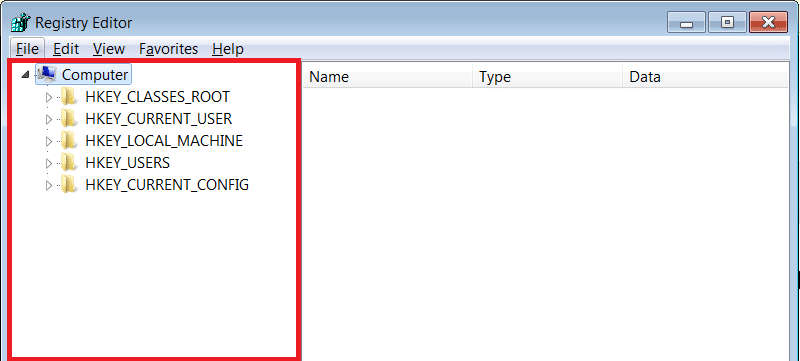Di seguito allego una lista di trucchi per modificare il sistema di Windows dal 7/8/10, ovviamente usare cautela se non sapete cosa state facendo.
Windows Registry Editor Version 5.00
; Ottimizza il sistema
[HKEY_LOCAL_MACHINE\SYSTEM\CurrentControlSet\Control\Session Manager\Memory Management]
“DisablePagingExecutive”=dword:00000001
“LargeSystemCache”=dword:00000001
“SecondLevelDataCache”=dword:00000200
“IoPageLockLimit”=dword:04000000; Deframmenta il Master File Table (MFT)
[HKEY_LOCAL_MACHINE\SYSTEM\CurrentControlSet\Control\FileSystem]
“NtfsMftZoneReservation”=dword:00000003; Incrementa le prestazioni su dischi con molti files
[HKEY_LOCAL_MACHINE\SYSTEM\CurrentControlSet\Control\FileSystem]
“NtfsDisableLastAccessUpdate”=dword:00000001; Incrementa prestazioni file system NTFS: Elimina i nomi in formato DOS 8.3
[HKEY_LOCAL_MACHINE\SYSTEM\CurrentControlSet\Control\FileSystem]
“NtfsDisable8dot3NameCreation”=dword:00000001; Ottimizza partizione NTFS
[HKEY_LOCAL_MACHINE\SYSTEM\CurrentControlSet\Control\Session Manager\I/O System]
“CountOperations”=dword:00000000; Disabilita condivisione file semplice
[HKEY_LOCAL_MACHINE\SYSTEM\CurrentControlSet\Control\Lsa]
“forceguest”=dword:00000000; Disabilita memorizzazione ultimo accesso ad una directory e ottimizza spazio contiguo per scrittura file
[HKEY_LOCAL_MACHINE\SYSTEM\CurrentControlSet\Control\FileSystem]
“DisableNTFSLastAccessUpdate”=dword:00000001
“ContigFileAllocSize”=dword:000001f4; Aumenta le prestazioni della memoria
[HKEY_LOCAL_MACHINE\SYSTEM\CurrentControlSet\Control\Session Manager\Memory Management]
“DisablePagingExecutive”=dword:00000001; Aumenta la cache delle icone
[HKEY_LOCAL_MACHINE\SOFTWARE\Microsoft\Windows\currentversion\Explorer]
“Max Cached Icons”=”8192”; Disabilita il tour guidato di XP
[HKEY_LOCAL_MACHINE\Software\Microsoft\Windows\CurrentVersion\Applets\Tour]
“RunCount”=dword:00000000; Velocizza lo spegnimento di XP
[HKEY_LOCAL_MACHINE\SYSTEM\CurrentControlSet\Control\Session Manager\Memory Management]
“ClearPageFileAtShutdown”=dword:00000000; Velocizza lo spegnimento di XP
[HKEY_CURRENT_USER\Control Panel\Desktop]
“AutoEndTasks”=”1”
[HKEY_CURRENT_USER\Control Panel\Desktop]
“HungAppTimeout”=”1000”
[HKEY_CURRENT_USER\Control Panel\Desktop]
“WaitToKillAppTimeout”=”2000”; Ottimizza i files di boot
[HKEY_LOCAL_MACHINE\SOFTWARE\Microsoft\Dfrg\BootOptimizeFunction]
“Enable”=”yes”; Limita la cache del “file protection” (WFP)
[HKEY_LOCAL_MACHINE\SOFTWARE\Microsoft\Windows NT\CurrentVersion\Winlogon]
“SfcQuota”=dword:00000032; Sfoglia più velocemente la rete
[-HKEY_LOCAL_MACHINE\SOFTWARE\Microsoft\Windows\CurrentVersion\Explorer\RemoteComputer\NameSpace\{D6277990-4C6A-11CF-8D87-00AA0060F5BF}]
; Velocizza la visualizzazione di file AVI di grosse dimensioni
[-HKEY_CLASSES_ROOT\SystemFileAssociations\.avi\shellex\PropertyHandler\{87D62D94-71B3-4b9a-9489-5FE6850DC73E}]
; Disabilita il Windows Script Host
[HKEY_LOCAL_MACHINE\SOFTWARE\Microsoft\Windows Script Host\Settings]
“Remote”=”0”; Elimina Dr.Watson e la segnalazione errori
[-HKEY_LOCAL_MACHINE\SOFTWARE\Microsoft\Windows NT\CurrentVersion\AeDebug]
; Disabilita notifica spazio insufficiente
[HKEY_CURRENT_USER\Software\Microsoft\Windows\CurrentVersion\Policies\Explorer]
“NoLowDiskSpaceChecks”=dword:00000001; Disattiva l’avviso di protezione quando si eseguono i files
[HKEY_CURRENT_USER\Software\Microsoft\Internet Explorer\Download]
“CheckExeSignatures”=”no”
“RunInvalidSignatures”=dword:00000001
[HKEY_CURRENT_USER\Software\Microsoft\Windows\CurrentVersion\Policies\Attachments]
“SaveZoneInformation”=dword:00000001
[HKEY_CURRENT_USER\Software\Microsoft\Windows\CurrentVersion\Policies\Associations]
“LowRiskFileTypes”=”.zip;.rar;.nfo;.txt;.exe;.bat;.com;.cmd;.reg;.msi;.htm;.html;.gif;.bmp;.jpg;.avi;.mpg;.mpeg;.mov;.mp3;.m3u;.wav;”; Disabilita notifiche Antivirus
[HKEY_LOCAL_MACHINE\SOFTWARE\Microsoft\Security Center]
“AntiVirusDisableNotify”=dword:00000001; Disabilita notifiche Firewall
[HKEY_LOCAL_MACHINE\SOFTWARE\Microsoft\Security Center]
“FirewallDisableNotify”=dword:00000001; Ignora l’Antivirus
[HKEY_LOCAL_MACHINE\SOFTWARE\Microsoft\Security Center]
“AntiVirusOverride”=dword:00000001; Ignora il Firewall di Windows
[HKEY_LOCAL_MACHINE\SOFTWARE\Microsoft\Security Center]
“FirewallOverride”=dword:00000001; Imposta aggiornamenti automatici su “Avvisa ma non scaricarli e non installarli”
[HKEY_LOCAL_MACHINE\SOFTWARE\Microsoft\Windows\CurrentVersion\WindowsUpdate\Auto Update]
“AUOptions”=dword:00000002; Apre i files .nfo con il Blocco note
[HKEY_CURRENT_USER\Software\Microsoft\Windows\CurrentVersion\Explorer\FileExts\.nfo]
“Application”=”NOTEPAD.EXE”
[HKEY_CURRENT_USER\Software\Microsoft\Windows\CurrentVersion\Explorer\FileExts\.nfo\OpenWithList]
“a”=”Explorer.exe”
“MRUList”=”ba”
“b”=”NOTEPAD.EXE”
[HKEY_CURRENT_USER\Software\Microsoft\Windows\CurrentVersion\Explorer\FileExts\.nfo\OpenWithProgids]
“MSInfo.Document”=hex(0):; Mostra la reale velocità di masterizzazione in Nero
[HKEY_CURRENT_USER\Software\Ahead\Nero – Burning Rom\Recorder]
“ShowSingleRecorderSpeed”=dword:00000001; Aggiunge Svuota cestino al menu contestuale
[HKEY_CLASSES_ROOT\*\shellex\ContextMenuHandlers\{645FF040-5081-101B-9F08-00AA002F954E}]
@=”Empty Recycle Bin”
[HKEY_CLASSES_ROOT\*\shellex\ContextMenuHandlers\Empty Recycle Bin]
@=”{645FF040-5081-101B-9F08-00AA002F954E}”
[HKEY_CLASSES_ROOT\Directory\Background\shellex\ContextMenuHandlers\Empty Recycle Bin]
@=”{645FF040-5081-101B-9F08-00AA002F954E}”
[HKEY_CLASSES_ROOT\Directory\shellex\ContextMenuHandlers\Empty Recycle Bin]
@=”{645FF040-5081-101B-9F08-00AA002F954E}”
[HKEY_CLASSES_ROOT\Folder\shellex\ContextMenuHandlers\Empty Recycle Bin]
@=”{645FF040-5081-101B-9F08-00AA002F954E}”; Aggiunge la voce Apri con Blocco note al menu contestuale per i file sconosciuti
[HKEY_CLASSES_ROOT\*\shell]
@=”\”notepad.exe %1\””
[HKEY_CLASSES_ROOT\*\shell\open]
@=”Apri &con Blocco note”
[HKEY_CLASSES_ROOT\*\shell\open\command]
@=”notepad.exe %1″; Posiziona Risorse del computer sopra l’icona Documenti
[HKEY_CLASSES_ROOT\CLSID\{450D8FBA-AD25-11D0-98A8-0800361B1103}]
“SortOrderIndex”=dword:00000054; Rimuove i Documenti condivisi
[-HKEY_LOCAL_MACHINE\SOFTWARE\Microsoft\Windows\CurrentVersion\Explorer\MyComputer\NameSpace\DelegateFolders\{59031a47-3f72-44a7-89c5-5595fe6b30ee}]
; Aggiunge i comandi Copia in/Sposta in al menu contestuale
[HKEY_CLASSES_ROOT\AllFilesystemObjects\shellex\ContextMenuHandlers]
[HKEY_CLASSES_ROOT\AllFilesystemObjects\shellex\ContextMenuHandlers\Copy To]
@=”{C2FBB630-2971-11D1-A18C-00C04FD75D13}”[HKEY_CLASSES_ROOT\AllFilesystemObjects\shellex\ContextMenuHandlers\Move To]
@=”{C2FBB631-2971-11D1-A18C-00C04FD75D13}”; Rimuove freccia nei collegamenti
[HKEY_CLASSES_ROOT\lnkfile]
“IsShortcut”=-; Velocizza il menu Start
[HKEY_CURRENT_USER\Control Panel\Desktop]
“MenuShowDelay”=”200”; Disabilita Raggruppa pulsanti
[HKEY_CURRENT_USER\Software\Microsoft\Windows\CurrentVersion\Explorer\Advanced]
“TaskbarGlomming”=dword:00000000
[HKEY_LOCAL_MACHINE\Software\Microsoft\Windows\CurrentVersion\Explorer\Advanced]
“TaskbarGlomming”=dword:00000000; Disabilita l’Error Reporting e notifica solo quando accade un errore
[HKEY_LOCAL_MACHINE\SOFTWARE\Microsoft\PCHealth\ErrorReporting]
“DoReport”=dword:00000000; Disattiva il rapporto invio errori
[HKEY_LOCAL_MACHINE\SYSTEM\CurrentControlSet\Services\ERSvc]
“Start”=dword:00000004; Registrazione sì
[HKEY_LOCAL_MACHINE\SOFTWARE\Microsoft\Windows NT\CurrentVersion]
“RegDone”=”1”; Abilita estensioni files
[HKEY_CURRENT_USER\Software\Microsoft\Windows\CurrentVersion\Explorer\Advanced]
“HideFileExt”=dword:00000000; Pannello di controllo classico
[HKEY_CURRENT_USER\Software\Microsoft\Windows\CurrentVersion\Policies\Explorer]
“ForceClassicControlPanel”=dword:00000001; Disabilita i Balloon Tips
[HKEY_CURRENT_USER\Software\Microsoft\Windows\CurrentVersion\Explorer\Advanced]
“EnableBalloonTips”=dword:00000000; Aumenta le prestazioni delle unità CD-Rom
[HKEY_LOCAL_MACHINE\SYSTEM\CurrentControlSet\Control\FileSystem\CDFS]
“CacheSize”=hex:ff,ff,00,00
“Prefetch”=dword:00004000
“PrefetchTail”=dword:00004000; Elimina evidenziazione Nuovi programmi installati
[HKEY_CURRENT_USER\Software\Microsoft\Windows\CurrentVersion\Explorer\Advanced]
“Start_AutoCascade”=dword:00000001
“Start_NotifyNewApps”=dword:00000000; Disabilita il servizio di indicizzazione
[HKEY_LOCAL_MACHINE\SYSTEM\CurrentControlSet\Services\cisvc]
“Start”=dword:00000004; Attiva il ClearType
[HKEY_CURRENT_USER\Control Panel\Desktop]
“FontSmoothingType”=dword:00000002; Abilita Visualizza contenuto cartella in programmi, windows e system32
[HKEY_CURRENT_USER\Software\Microsoft\Windows\CurrentVersion\Explorer\WebView\BarricadedFolders]
“shell:ProgramFiles”=dword:00000000
“shell:Windows”=dword:00000000
“shell:System”=dword:00000000
“shell:SystemDriveRootFolder”=dword:00000000; Disabilita la cancellazione istantanea
[HKEY_LOCAL_MACHINE\SOFTWARE\Microsoft\Windows\CurrentVersion\Explorer\BitBucket]
“NukeOnDelete”=dword:00000000; Imposta solo 4 elementi nel menu start
[HKEY_CURRENT_USER\Software\Microsoft\Windows\CurrentVersion\Explorer\Advanced]
“Start_LargeMFUIcons”=dword:00000001
“Start_MinMFU”=dword:00000004; Toglie l’evidenziazione blu dai file NTFS
[HKEY_CURRENT_USER\Software\Microsoft\Windows\CurrentVersion\Explorer\Advanced]
“ShowCompColor”=dword:00000000; Elimina due voci extra in Risorse del computer
[-HKEY_LOCAL_MACHINE\SOFTWARE\Microsoft\Windows\CurrentVersion\Explorer\MyComputer\NameSpace\{0DF44EAA-FF21-4412-828E-260A8728E7F1}]
@=””
[-HKEY_LOCAL_MACHINE\SOFTWARE\Microsoft\Windows\CurrentVersion\Explorer\MyComputer\NameSpace\{6DFD7C5C-2451-11D3-A299-00C04F8EF6AF}]
@=””; Elimina la barra della lingua
[-HKEY_CLASSES_ROOT\CLSID\{540D8A8B-1C3F-4E32-8132-530F6A502090}]
@=”Language bar”
“MenuTextPUI”=”@%SystemRoot%\\System32\\msutb.dll,-325″; Aggiunge voce Editor Registro di sistema (Regedit) al tasto destro su Risorse del computer
[HKEY_CLASSES_ROOT\CLSID\{20D04FE0-3AEA-1069-A2D8-08002B30309D}\shell\regedit]
@=”Editor Registro di sistema”
[HKEY_CLASSES_ROOT\CLSID\{20D04FE0-3AEA-1069-A2D8-08002B30309D}\shell\regedit\command]
@=”Regedit.exe”; Rimuove Guida in linea e supporto tecnico
[HKEY_CURRENT_USER\Software\Microsoft\Windows\CurrentVersion\Explorer\Advanced]
“Start_ShowHelp”=dword:00000000; Rimuove Stampanti e fax
[HKEY_CURRENT_USER\Software\Microsoft\Windows\CurrentVersion\Explorer\Advanced]
“Start_ShowPrinters”=dword:00000000; Rimuove Documenti recenti
[HKEY_CURRENT_USER\Software\Microsoft\Windows\CurrentVersion\Explorer\Advanced]
“Start_ShowRecentDocs”=dword:00000000; Rimuove lo spyware Alexa
[-HKEY_LOCAL_MACHINE\SOFTWARE\Microsoft\Internet Explorer\Extensions\{c95fe080-8f5d-11d2-a20b-00aa003c157a}]
; Disabilita la pulizia del desktop
[HKEY_CURRENT_USER\Software\Microsoft\Windows\CurrentVersion\Explorer\Desktop\CleanupWiz]
“NoRun”=dword:00000001; Aumenta gli intervalli di aggiornamento delle porte USB
[HKEY_LOCAL_MACHINE\System\CurrentControlSet\Services\Class\Usb\0000]
“IdleEnable”=dword:00000001; Desktop stabile
[HKEY_CURRENT_USER\Software\Microsoft\Windows\CurrentVersion\Explorer]
“DesktopProcess”=dword:00000001; IE stabile
[HKEY_CURRENT_USER\Software\Microsoft\Windows\CurrentVersion\Explorer\BrowseNewProcess]
“BrowseNewProcess”=”yes”; Abilita tutti i campi per la ricerca
[HKEY_CURRENT_USER\Software\Microsoft\Windows\CurrentVersion\Explorer]
“SearchSystemDirs”=dword:00000001
“SearchHidden”=dword:00000001
“IncludeSubFolders”=dword:00000001
“CaseSensitive”=dword:00000001
“SearchSlowFiles”=dword:00000001; Rinomina cestino
[HKEY_CLASSES_ROOT\CLSID\{645FF040-5081-101B-9F08-00AA002F954E}\ShellFolder]
“Attributes”=hex:50,01,00,20
“CallForAttributes”=dword:00000000; Prefetch ottimale
[HKEY_LOCAL_MACHINE\SYSTEM\CurrentControlSet\Control\Session Manager\Memory Management\PrefetchParameters]
“EnablePrefetcher”=dword:00000005; Disabilita beep di sistema
[HKEY_CURRENT_USER\Control Panel\Sound]
“beep”=”no”; Disabilita anteprima file video
[-HKEY_CLASSES_ROOT\.avi\ShellEx]
[-HKEY_CLASSES_ROOT\.mpg\ShellEx]
[-HKEY_CLASSES_ROOT\.mpe\ShellEx]
[-HKEY_CLASSES_ROOT\.mpeg\ShellEx]; Disabilita i suoni di navigazione di Windows
[HKEY_CURRENT_USER\AppEvents\Schemes\Apps\Explorer\Navigating\.default]
@=” ”
[HKEY_CURRENT_USER\AppEvents\Schemes\Apps\Explorer\Navigating\.current]
@=” ”; TCP *******************
[HKEY_LOCAL_MACHINE\SYSTEM\CurrentControlSet\Services\Tcpip\Parameters]
“GlobalMaxTcpWindowSize”=dword:0000ffff; Fix DNS *********************
[HKEY_LOCAL_MACHINE\SYSTEM\CurrentControlSet\Services\Dnscache\Parameters]
“NegativeCacheTime”=dword:00000000
“NetFailureCacheTime”=dword:00000000
“NegativeSOACacheTime”=dword:00000000; Pagine internet veloci
[HKEY_LOCAL_MACHINE\System\CurrentControlSet\Services\VxD\MSTCP\ServiceProvider]
“LocalPriority”=hex:05,00,00,00
“HostsPriority”=hex:06,00,00,00
“DnsPriority”=hex:07,00,00,00
“NetbtPriority”=hex:08,00,00,00
“Class”=hex:08,00,00,00; Porta i download simultanei di IE a 10
[HKEY_CURRENT_USER\Software\Microsoft\Windows\CurrentVersion\Internet Settings]
“MaxConnectionsPerServer”=dword:00000040
“MaxConnectionsPer1_0Server”=dword:00000040; Minimizza Outlook nella Sys tray
[HKEY_CURRENT_USER\Software\Microsoft\Office\10.0\Outlook\Preferences]
“MinToTray”=dword:00000001; Nasconde link e intestazione nella stampa di pagine IE
[HKEY_CURRENT_USER\Software\Microsoft\Internet Explorer\PageSetup]
“header”=””
“footer”=””; Disabilita i 3 avvisi iniziali nell’esecuzione di IE
[HKEY_CURRENT_USER\Software\Microsoft\Windows\CurrentVersion\Internet Settings\Zones\3]
“1601”=dword:00000000[HKEY_CURRENT_USER\Software\Microsoft\Internet Explorer\IntelliForms]
“AskUser”=dword:00000000[HKEY_CURRENT_USER\Software\Microsoft\Windows\CurrentVersion\Internet Settings]
“PrivDiscUiShown”=dword:00000001; Imposta Google come pagina iniziale
[HKEY_CURRENT_USER\Software\Microsoft\Internet Explorer\Main]
“Start Page”=”http://www.google.it/”; Imposta Google come pagina di ricerca predefinita
[HKEY_CURRENT_USER\Software\Microsoft\Internet Explorer\Main]
“Use Search Asst”=”no”
“Search Page”=”http://www.google.com”
“Search Bar”=”http://www.google.com/ie_rsearch.html”
[HKEY_CURRENT_USER\Software\Microsoft\Internet Explorer\SearchURL]
@=”http://www.google.com/keyword/%s”
“provider”=”gogl”
[HKEY_LOCAL_MACHINE\SOFTWARE\Microsoft\Internet Explorer\Search]
“SearchAssistant”=”http://www.google.com/ie_rsearch.html”; Svuota la cartella dei file temporanei alla chiusura del browser
[HKEY_CURRENT_USER\Software\Microsoft\Windows\CurrentVersion\Internet Settings\Cache]
“Persistent”=dword:00000000; Disabilita notifica fine download
[HKEY_CURRENT_USER\Software\Microsoft\Internet Explorer\Main]
“NotifyDownloadComplete”=”no”; Rimuove Sign Up Passport Wizard
[HKEY_CURRENT_USER\Software\Microsoft\Windows\CurrentVersion\Internet Settings\Passport]
“RegistrationCompleted”=dword:00000001; Disabilita controllo errori nel caricamento pagine, migliorando cache e connessione
[HKEY_LOCAL_MACHINE\SYSTEM\CurrentControlSet\Services\Dnscache\Parameters]
“CacheHashTableBucketSize”=dword:00000001
“CacheHashTableSize”=dword:00000180
“MaxCacheEntryTtlLimit”=dword:0000fa00
“MaxSOACacheEntryTtlLimit”=dword:0000012d
“NetFailureCacheTime”=dword:00000000
“NegativeSOACacheTime”=dword:00000000
“NegativeCacheTime”=dword:00000000; Previene il riutilizzo delle finestre di IE già aperte
[HKEY_CURRENT_USER\Software\Microsoft\Internet Explorer\Main]
“AllowWindowReuse”=dword:00000000; Nasconde il computer nella rete lan
[HKEY_LOCAL_MACHINE\SYSTEM\CurrentControlSet\Services\lanmanserver\parameters]
“Hidden”=dword:00000001; Applet Java: Gestisce la memoria java
[HKEY_LOCAL_MACHINE\SOFTWARE\Microsoft\Java VM]
“Generation0Size”=dword:00040000buon divertimento al prossimo topic….non dimenticate di inserire questa stringa prima della chiave es:
Windows Registry Editor Version 5.00
[HKEY_LOCAL_MACHINE\SOFTWARE\Microsoft\Java VM]
“Generation0Size”=dword:00040000[HKEY_LOCAL_MACHINE\SYSTEM\CurrentControlSet\Control\Session Manager\Memory Management]
“DisablePagingExecutive”=dword:00000001
“LargeSystemCache”=dword:00000001
“SecondLevelDataCache”=dword:00000200
“IoPageLockLimit”=dword:04000000; Aggiunge le voci “Register” / “Unregister” nel menu contestuale dei file .dll
[HKEY_CLASSES_ROOT\.dll]
“Content Type”=”application/x-msdownload”
@=”dllfile”
[HKEY_CLASSES_ROOT\dllfile]
@=”Application Extension”
[HKEY_CLASSES_ROOT\dllfile\Shell\Register\command]
@=”regsvr32.exe \”%1\””
[HKEY_CLASSES_ROOT\dllfile\Shell\UnRegister\command]
@=”regsvr32.exe /u \”%1\””; Aggiunge le voci “Register” / “Unregister” nel menu contestuale dei file .ocx
[HKEY_CLASSES_ROOT\.ocx]
@=”ocxfile”
[HKEY_CLASSES_ROOT\ocxfile]
@=”OCX”
[HKEY_CLASSES_ROOT\ocxfile\Shell\Register\command]
@=”regsvr32.exe \”%1\””
[HKEY_CLASSES_ROOT\ocxfile\Shell\UnRegister\command]
@=”regsvr32.exe /u \”%1\””